What you’ll need
Before you begin this guide, you’ll need the following:Step 1 — Creating AdSense Ad
Once your account is approved, you can start creating ads:- Access the Adsense dashboard and press the My Ads button, which is located in the top menu.
- Hit the New ad unit button.
- Enter the necessary settings for your ad. These settings are important as they help to customize your ad and make it more suitable for your website design:
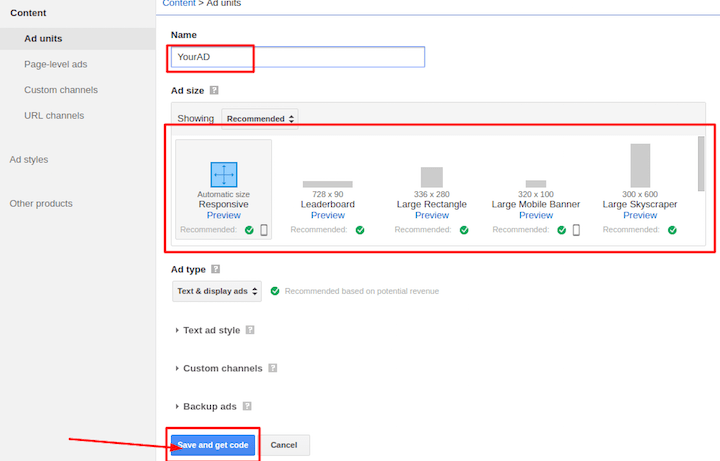
- Name – The name of your ad. Enter a unique name here – it will be easier to manage multiple ads in the future.
- Ad size – It’s a very important setting because ad sizes make a great impact on the view of your website. It’s recommended to select Responsive if your website is adapted to all devices.
- Press Save and get the code. A new window with your Adsense code will appear. It will look similar to this code:1234567async src="//pagead2.googlesyndication.com/pagead/js/adsbygoogle.js">(adsbygoogle = window.adsbygoogle || []).push({google_ad_client: "ca-pub-678303128708xxxx",enable_page_level_ads: true});
- Select and copy the code – you will need it in the next step.
Step 2 — Adding AdSense to WordPress
Option 2.1 – Using Plugins
One of the easiest ways to insert Google Adsense to WordPress is by using plugins. There are many different plugins created for this purpose. Below you can find the three most popular plugins you can install from the official plugins directory:Google AdSense
Google AdSense, also known as Google Publisher plugin, is an official AdSense plugin written and managed by Google. This plugin helps you to easily add AdSense to your WordPress website due to its easy-to-use interface.Advantages:
- Easy to add AdSense to your WordPress website
- Activate mobile-specific ad layouts on the go
- Easy point and click interface for a quick management of ads
Ad Injection
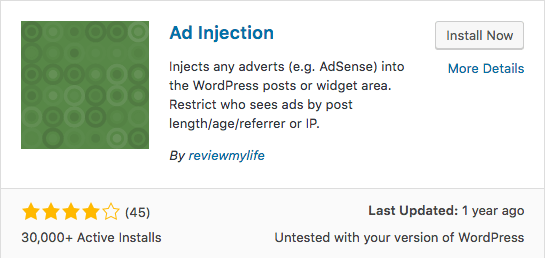
Ad Injection is another great plugin through which you can integrate AdSense with your WordPress blog or website on the go. This plugin is not just limited to AdSense but can also help you with integrating ads from other networks too. Not only that, AdSense allows you to control the visibility of ads – you can adjust them by your posts length or age and IP address of the visitor.
Advantages:
- Allows you to automatically inject adverts without modifying your posts
- Helps to perform split testing by allowing you to define multiple ads for the same ad space
- Can help you in injecting anything, including the likes of a common header or footer, tracking scripts, social networking button and others
- Complicated to use and non-user-friendly
- May be non-compatible with the latest WordPress version
Ad Inserter
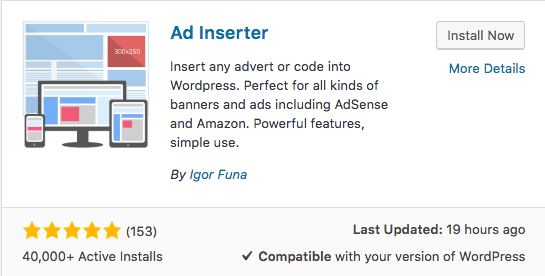
Ad Inserter is a powerful plugin that would help you with inserting AdSense ads on your WordPress website.
Advantages:
- Easy to display ads on various locations
- Comes with an automatic display option that allows the plugin to automatically choose locations
- 16 code blocks
- At times, might refuse Google AdSense responsive ads.
On how to install WordPress plugins check this link.
Currently, you need Business Plan purchased to add any of the plugins.
Option 2.2 – Inserting Ads Manually
Another way to insert an ad into WordPress is by creating a new widget. The biggest advantage of this method is that you do not need to install any plugins. Follow the steps below in order to create a new widget and insert the Adsense code:- Log in to your WordPress dashboard, navigate to Appearance -> Widgets section.
- To add a new widget, select Text and drag and drop it to the place where you want to display the ads. In this example, we decided to put Adsense to Sidebar, but you can choose any part of your website. Press the Add Widget button.
- Fill the Title and Content fields.
- Title – Enter the name of your widget (you can leave it empty).
- Content – Paste the copied code from Google Adsense website.
- Once you are done press the Save button.
AdSense Best Practices
So, all set? Here are a few best practices that could help you in getting more clicks on ads, thus helping you in earning better.- Research well before getting startedIt is highly recommended to follow AdSense rules in order to get your AdSense account approved quickly. Further, it is also suggested to select a high paying niche for your blog, which means selecting a niche that is often researched by people on Google.
- Proper ad placementThe position of the ad on your web page determines your revenue to a great extent. You should place ads on the top of the page, using both images and text ads. If placing an ad on a page with a lot of content, you might like to include an ad between the texts too.
- Choose the right AdSense sizesIf your main aim is to earn via AdSense, it is highly recommended to choose the size of ads carefully. Some of the sizes that work best include 336×280, 728×90, and 160×600.
- Track category performanceMake the best use of category blocking feature of AdSense and avoid placing ads that belong to the categories that do not yield better earnings.
Do’s
- Make the best use of AdSense heatmaps in order to better understand the psychology of your visitors and design your website accordingly. This will help you get more clicks, and thereby more income.
- Write good and engaging content that would attract users to your website and would thus increase the chances of getting clicks on your ads.
- Conduct Google experiments to split-test: what is working for your website and what is not.
- Make sure that both your website and the ads are responsive.
- Keep yourself up-to-date with their latest policies.
- Contrast and design your ad styles in accordance with your website theme.
- Don’t overuse AdSense and don’t clutter your website with too many ads as this will bounce off the visitors, thus minimizing your earnings.
- Don’t click on your AdSense ads even by mistake and don’t ask your family members or friends to click on them for you. Fraudulent clicks will get your account banned.
- Avoid making use of texts like ‘Click on ads’. Such texts are considered as forcing users to click on your ads and is against Google AdSense policies.
- Don’t place ads on empty pages.
- Avoid bringing automated traffic to your website at all costs.
- Don’t make multiple AdSense accounts with the same payee name.
Conclusion
This simple tutorial intended to show how you can add Adsense to WordPress and monetize your website. Now it all depends on you – publish quality content and advertise your website in order to start earning money from Adsense ads. However, care should be taken that your cent per cent is in accordance with their guidelines as there are some areas for which AdSense has zero tolerance and might block your account immediately.Rest assured, Google AdSense is easy to integrate with your website and you can do it either way- manually or with the help of a plugin. Keep in mind the above-mentioned pointers and keep making money online :)

Comments
Post a Comment